In our ever-increasing digital world, websites are becoming an essential piece in impressing both your current and prospective residents. Your apartment website serves as the storefront to your property, one that you should take great care to keep up to date and attractive. We can all agree, there’s nothing more intriguing than a gleaming, beautiful storefront with modern decor and enticing layouts. A website is no different. But how do you get a great modern website without a web designer? Without custom code? Keep reading and we’ll give you some great tips for utilizing a template to build a modern website that will impress even the web design pros.
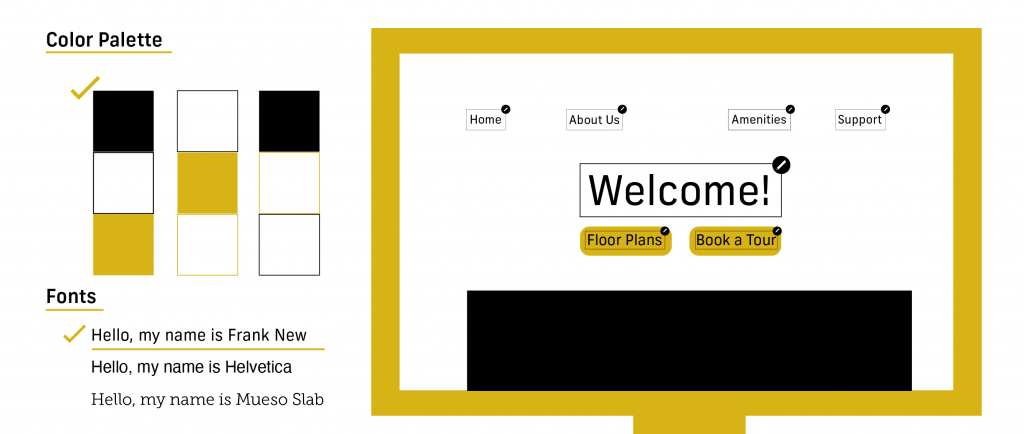
Choosing the Right CMS for You
The first step in building your perfect modern website is the right content management system or website building service. Most website builders offer different plans that include features such as hosting, domain services, and e-commerce. Shopping around different price ranges, from free (yes, free!) to a monthly or yearly subscription will give you a clue as to what features different platforms have to offer. Do some research and pick the website builder and plan that best fits your needs and expectations for customization options. Certain web design platforms cater to all industries while others, like Quext Websites, are tailor-designed to one specific industry. Quext Websites is a CMS built specifically for optimizing apartment websites. Quext understands the frustrations of navigating through different website builders, wishing for features to benefit property management specific needs. So we created our own, with those specialized features that take a modern property website from looking good to looking fantastic.
Choosing the Right Template
Unfortunately, if you were hoping the hunt would be done after your search for the perfect website design platform, you’re in for a bit of disappointment. Next up in line for our tips in helping you create a modern website is finding the best template for your property. Each template within a CMS caters towards different industries, aesthetics and brands. Your best bet is to surf through the various options available for the template that best suits your target audience and represents your property’s brand.

Customize, Customize, Customize
The next step in perfecting your modern apartment website is, you guessed it, customizing the template to best suit your brand. Populate the template with high quality content specific to your property, such as amenities, floor plans, and photos of the grounds. The more unique your content, the more seamless and professional your website will look, regardless of the use of a template or not. If you need help deciding what makes for good quality content, check out our blog on “5 Best Tools for your Apartment Website.”
Once you get all of your content settled into the site, play around with some of the layout customization options to emphasize important elements such as CTAs or features that will draw in prospective residents. Forbes recommends that you keep in mind the navigation of your website. Are call to actions easy to find? Is the most important information still in easy-to-locate areas?
Editing the colors and fonts can also have a drastic effect on the overall look of a template. The template typically has recommended color palettes and font pairs. If you’re unsure whether a certain combination or color scheme will reduce the modern look of your template, stick with the suggestions the builder recommends. After all, they were designed to be effective!
Final Looks
By now, you should have a modern-looking website on your hands, all with the help of a template and website-building platform. The great thing about templates is that they are easily editable, so if you ever feel like your website is looking a little last season, it’s as simple as opening up your builder and editing from there. Happy hunting!


