In today’s digital age, having an online presence is crucial for businesses to thrive. However, it’s important to ensure that your website is accessible to everyone, including individuals with disabilities. ADA compliance refers to conforming to the standards set by the Americans with Disabilities Act (ADA) to ensure equal access and opportunity for all. In this blog, we will provide you with the ultimate ADA compliance website checklist to help you make your site accessible and inclusive.
What is ADA Compliance?
ADA compliance refers to adhering to the guidelines and regulations established by the Americans with Disabilities Act. The ADA was enacted in 1990 to prohibit discrimination against individuals with disabilities and ensure equal opportunities in various aspects of life, including digital spaces. In the context of websites, ADA compliance means ensuring that individuals with disabilities can access and navigate your site using assistive technology.
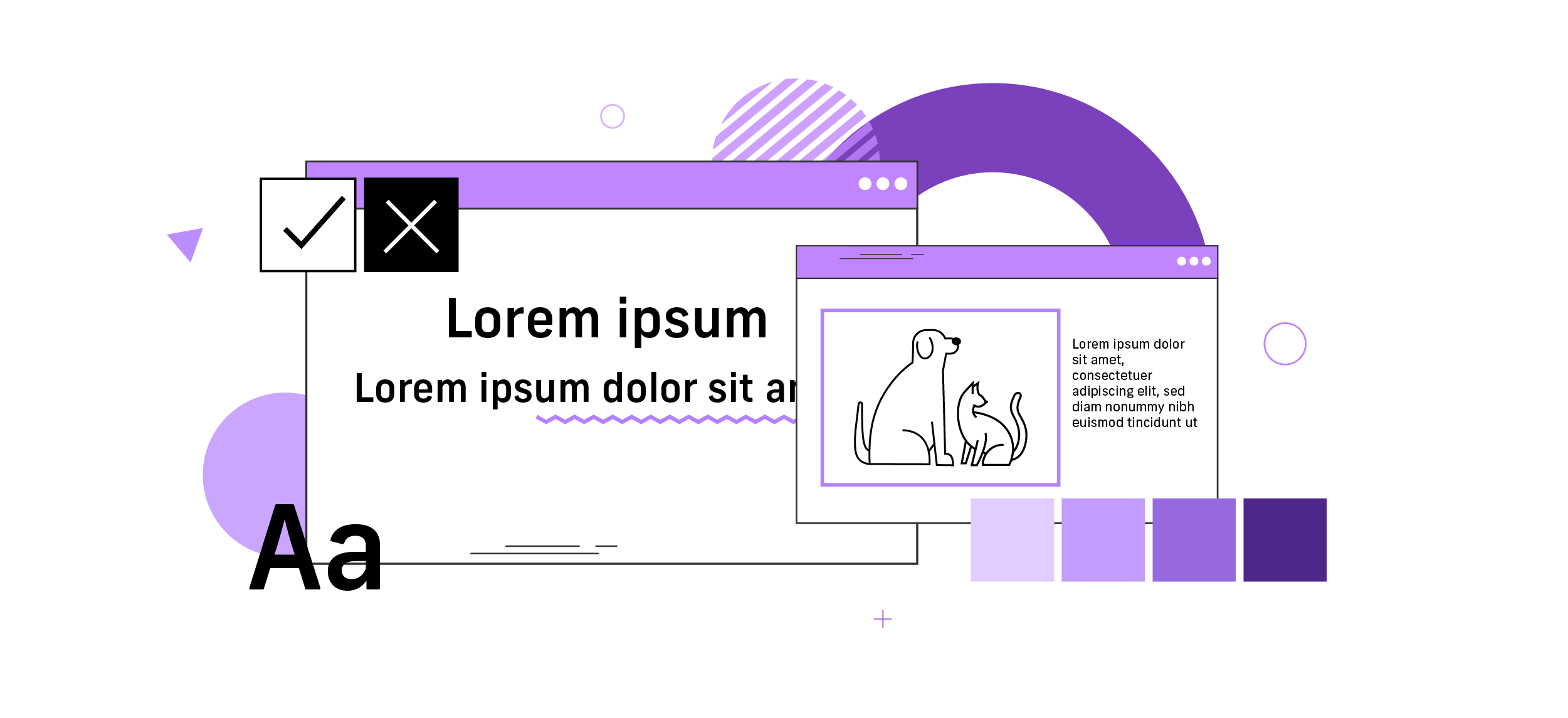
Is ADA Compliance Required for Business Websites?
Yes, ADA compliance is required for business websites. Failing to have an ADA compliant website can have serious consequences for your business. Firstly, it can result in legal issues, as there have been an increasing number of lawsuits filed against businesses for inaccessible websites. Non-compliance can lead to hefty fines and damage to your brand reputation.
Moreover, making your website ADA compliant is not only a legal requirement but also an ethical responsibility. By ensuring accessibility, you demonstrate inclusivity and empathy towards individuals with disabilities. Additionally, an ADA compliant website enhances the user experience for all visitors, improving customer satisfaction and engagement.
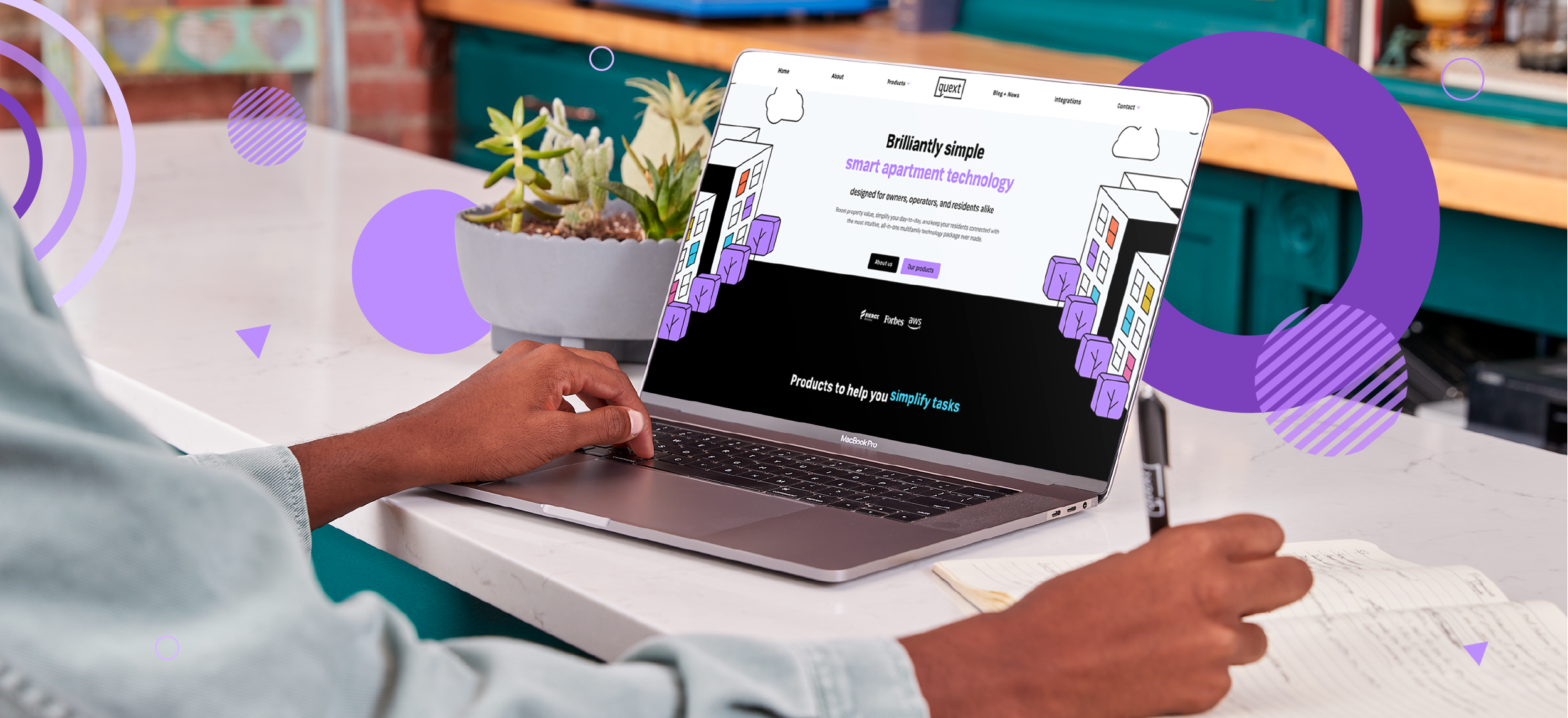
ADA Compliance Website Checklist
Ensuring that your website is ADA compliant is crucial for creating an inclusive online presence and avoiding legal ramifications. To help you navigate the complex landscape of accessibility, we have prepared an ADA compliance website checklist. By following these guidelines, you can make your website accessible to individuals with disabilities, opening up your business to a wider audience and demonstrating your commitment to inclusivity. From alt tags for images to optimized call-to-action buttons, this checklist will equip you with the knowledge and tools needed to create an ADA compliant website that welcomes and accommodates every visitor. Let’s dive into the essential steps to ensure your website meets the necessary standards.
Use Alt Tags:
Alt tags are short descriptions that provide alternative text for images on your website. They are essential for individuals using screen readers or assistive technologies to understand the content of the image. Make sure to include descriptive alt tags for all images, providing meaningful information that conveys the purpose or context of the image.
Site Structure:
Proper site structure is crucial for ADA compliance. Use heading tags (H1, H2, etc.) to organize content and establish a clear hierarchy. Headings should be descriptive and relevant, providing a logical structure for screen reader users and improving overall navigation. Ensure that the content flows logically, with a clear and consistent layout throughout the site.
Site Readability:
Ensure that your website’s text is readable and accessible. Use clear and legible fonts, preferably sans-serif, with a font size that can be easily adjusted. Consider contrast ratios between text and background colors to accommodate individuals with visual impairments. Provide an option to enlarge text or adjust the website’s zoom level, allowing users to personalize their reading experience.
Optimized CTA’s:
Call-to-action (CTA) buttons are crucial for guiding users to take desired actions on your website. To make them ADA compliant, ensure that CTA buttons have clear and concise labels that provide context. Use color contrast to distinguish the buttons from the surrounding content, and consider adding visual indicators to highlight the active state of the button. Provide alternative methods for completing actions, such as using keyboard navigation instead of relying solely on mouse clicks.
Hyperlink Text Usage:
When adding links to your website, use descriptive and meaningful anchor text that accurately describes the destination page. Avoid using generic phrases like “click here” or “read more” as they do not provide sufficient context for screen reader users. Instead, use specific and informative anchor text that enables users to understand the purpose of the link before clicking.
Creating an ADA compliant website is not only a legal requirement but also a step towards fostering inclusivity and providing an exceptional user experience for


